Software Testing
- Courses
- Software Testing
Software Testing
(Duration 3 Months)
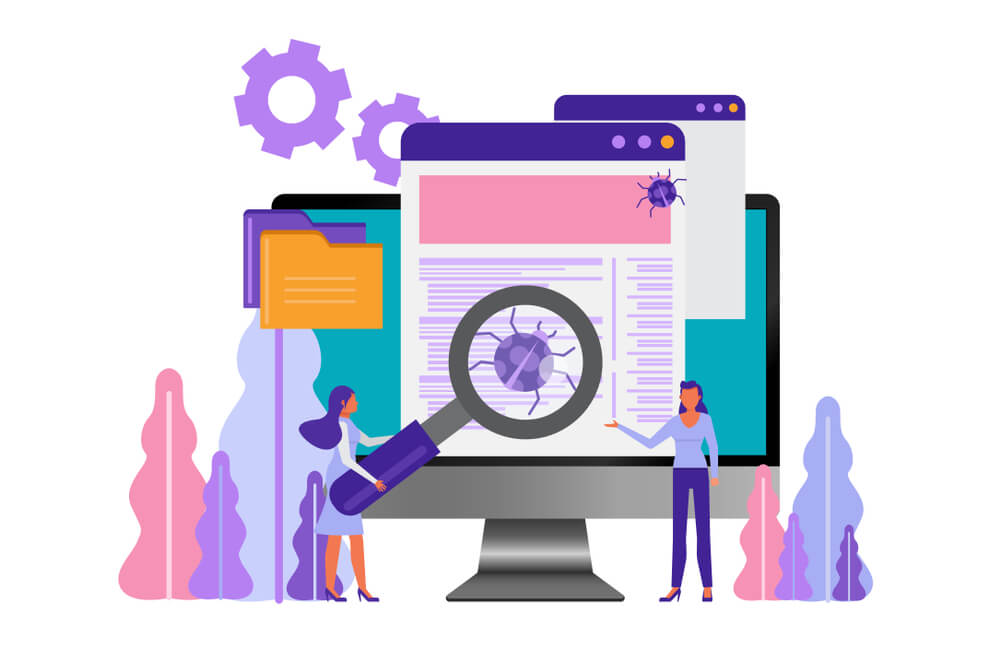
An Overview
Software testing is the process of evaluating and verifying that a software product or application does what it is supposed to do. The benefits of testing include preventing bugs, reducing development costs and improving performance.
Specifically designed set of topics/modules are covered as a part of the online testing classes from IT Expert, that will help you in making a steady progress in the field of Software Testing. It not only focuses on teaching the established software testing techniques, but will likewise expose you to the different latest methods and testing techniques that are coming up.
WHAT YOU WILL LEARN
- Understanding what is Software testing ?
- Clear understanding on how Software Projects are handled in real time with Live Project examples
- Clear understanding of different Software Testing methodologies with Manual testing tools
- Complete knowledge on Bug life cycle and different SDLC
- Clear Understand about JIRA tools from Scratch with Live project demonstration
- Complete knowledge on QA Testing process starting from getting the requirement to Project delivery
- Clear Understand about Test Case and Test scenario Preparation with Live project example
- QA Growths and future Scope and guided how to grow in QA
- Covered different types of testing and it's uses
- Given QA Best Practice and Interview question at the end of each section to master the learning processes
- Easy explanation with multiple diagrams and Images for easy understanding
Syllabus
MANUAL TEST PROCESS
- Understanding & Analyzing Test Requirements.
- Creating RTM (Requirement Traceability Matrics) Document
- Test Plan Documentation
- Test Case Development & Test Data Collection
- Updating Requirement Traceability Matrices
- Test Environment Setup & Smoke Testing
- Execute Basic Functionality Test Cases (Sanity Testing)
- Execute All Possible Test Cases (Comprehensive Testing)
- Defect Reporting & Tracking.
- Accepting Modified Build by Conducting sanity Testing
- Execute Re and Regression Test cases Cycle-1
- Defect Reporting & Tracking.
- Accepting Modified Build by Conducting sanity Testing
- Execute Re and Regression Test cases Cycle-2
- Defect Reporting & Tracking.
- Final Regression.
- Evaluate Exit Criteria and Send Test Deliverables.
- Software Test Summary Report & Test Closure.
In this module you learn about Importance of testing. Why Testers need industry, software program/application/product: meets the business and technical requirements that guided its design and development works as expected.
- What is testing?
- Importance of testing
- Manual Testing Process
- Roles and Responsibilities
- Principles of software testing
- How to conduct Software testing.
- How much testing is enough?
- What is Quality?
- Differences between Manual and Automation
In this module you learn about development procedure .SDLC stands for Software development life cycle. It is a process that describes how to develop, design and maintain the software project ensuring that all the functional & user requirements, goals and objectives are met.
1. SDLC Phases
- Requirements Phase
- Analysis Phase
- Design phase
- Coding Phase
- Testing phase
- Delivery/Release and Maintenance Phase.
2. Software Development Life Cycle Models
- Waterfall Model
- Prototype Model
- Spiral Model
- V Model
- Agile Model
- Agile Methodology
- Agile Methodologies
- Overview
- Agile Scrum
- Agile ceremonies
- Agile artifacts
- Agile Scrum
- Why do we go for Agile?
- Agile Manifestos and Scrum
- Roles involved in Agile
- Terminologies used in Agile
- Agile Interview Questions
In this module you learn about different types of software testing. Software Testing Methodology is defined as strategies and testing types used to certify that the application under test meets client expectations
- White Box Testing
- Black Box Testing
- Grey Box Testing.
In this module you learn to design test cases in such a way that we get the maximum coverage using an optimal set of Test cases. Focus on highlighting the various Methods and Techniques in designing test cases for both Black Box Testingand White Box testing.
Static Techniques:
- Informal Reviews
- Walkthroughs
- Technical Reviews
- Inspection
Structural Techniques
- Path Coverage Testing
- Conditional Coverage Testing
- Loop Coverage Testing
Black Box Techniques
- Boundary Value Analysis
- Equivalence Class Partition
- State Transition Technique
- Cause Effective
- Graph Decision Table
- Use Case Testing Experienced Based Techniques
- Error guessing
- Exploratory testing
- Checklist-based Testing
In this module learn about in detail description of Test Life Cycle, importance of Test Plan roles and responsibilities of Test Manager, Test Lead, Test Engineer
Requirements Analysis/Design
- Understand the requirements
- Prepare Traceability Matrix
2. Test Planning
- Object
- Scope of Testing
- Schedule
- Approach
- Roles & Responsibilities
- Assumptions
- Risks & Mitigations
- Entry & Exit Criteria
- Test Automation
- Deliverables and more
1. Functional Testing
- Unit Testing
- Integration Testing
- System Testing
- User Acceptance Testing
- Sanity/Smoke Testing
- Regression Test. Retest
3. Test Cases Design
- Derive Test Scenarios
- Write Test cases
- Review Test cases
- Test Cases Template
- Types of Test Cases
- Difference between Test Scenarios and Test Cases
4. Test Environment setup
- Understand the SRS
- Hardware and software requirements
- Test Data
5. Test Execution
- Execute test cases
- Defect Tracking and Reporting
6. Test Closure
We create & use test documents before, during, and after Software Testing.
- Criteria for test closure
- Test Strategy
- Test Plan
- Requirement Traceability Matrix
- Test Scenarios
- Test Cases
- Test Data
- Test Metrics
- Defect Report
- Test summary report
In this module you learn about QA & QC and How to log bugs in Project management tools, how to give severity, priority to bugs.
Requirements Analysis/Design
- What is Quality Assurance?
- What is Quality Control?
- Differences of QA & QC & Testing Test Management with Jira Tool (Learn & Implement)
- JIRA Agile
- Creating issue in Agile
- How to create an Epic in Agile
- Use of Clone and Link in JIRA
- Reports in JIRA
- Advanced Search And
- Introduction To JQL
- Generating Reports In JIRA
- Introduction To JIRA Agile
- Create an issue in JIRA
- Sub-Task
- Work Flows
- Plugins in JIRA
- JIRA Scrum Vs JIRA Kanban
Database/ SQL
- SQL Basics & Syntax
- RDBMS Concepts & Database
- Data Types
- SQL Commands
- Operators
- Functions
- Subqueries
- Joins
- Views
- Important Queries
API Testing
- Client-Server Architecture
- Presentation, Business and Database layers
- What is an API?/ What is API Testing?
- Difference between API testing and Unit testing
- Web services->an introduction
- HTTP Structure
- xml and JSON->an overview
- URI and URL
- Tools for API Testing
- Approach of API Testing
- What to test for in API testing
- HTTP methods
- Status codes
- Example APIs
Interview Preparation
- Manual Testing Interview Q&A Discussion
- Real-Time Interview Q&A Discussion
- Agile Testing Interview Q&A Discussion
- JIRA Interview Q&A Discussion Real-time Project involving most of the above concepts with following will be provided
- Product Abstract Document
- Step-by-Step procedure for Testing the project from ground up
- Requirement Specification Document
- Complete Test plan, Test Cases, Traceability, Defect tracking report documents At the end of the course participants will be able to
- At the end of this course, candidates will be able to understand the complete cycle of Manual Testing.
- Candidates will be seeing the live project and will be able to start the career in the Software Quality Assurance field
Core Java
- Setup Java Environment
- Basics of Java
- Loops
- Array
- String
- Oops concepts
- Type Casting
- HTML
- Selenium
- Web driver architecture
- Window Handling
- Frames
- Mouse Operations - Action class
- Alerts
- Handling tooltip
- AutoIT
- Sikuli
- Excel operations
- Properties file operations
- TestNG
- Dev ops, Maven Project Management Tool
- Version Control Tool GITHUB
- Continuous Integration Testing using Jenkins
- Cucumber Framework

 Download Syllabus
Download Syllabus